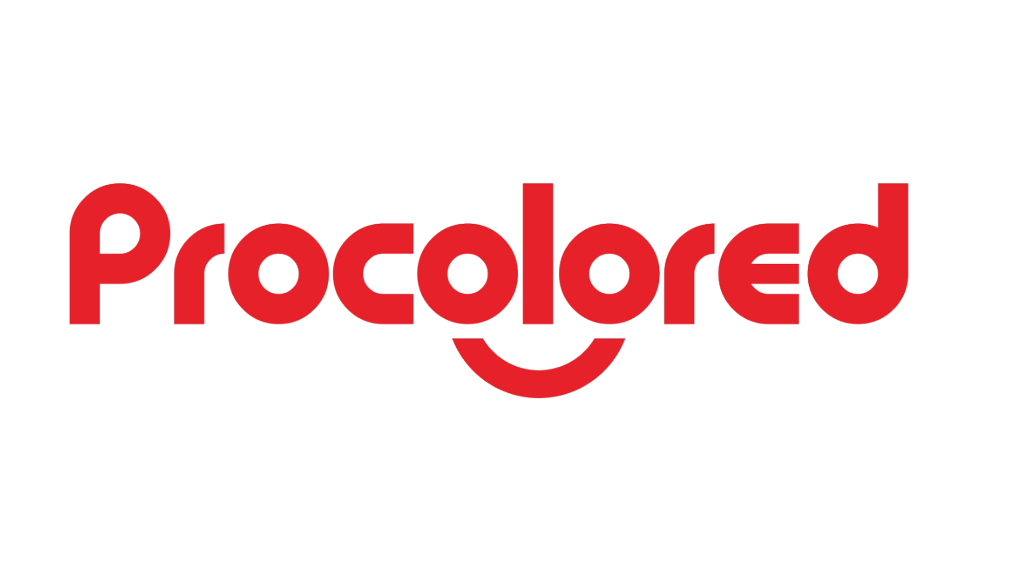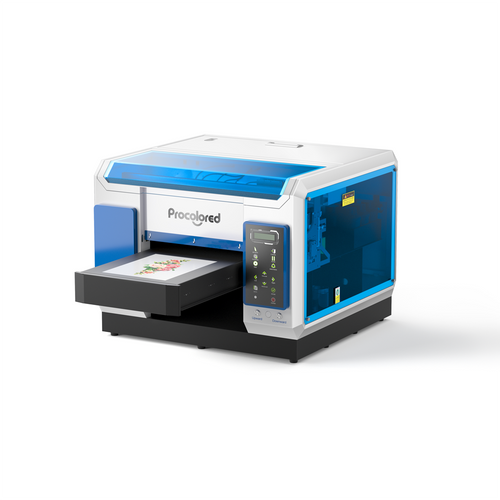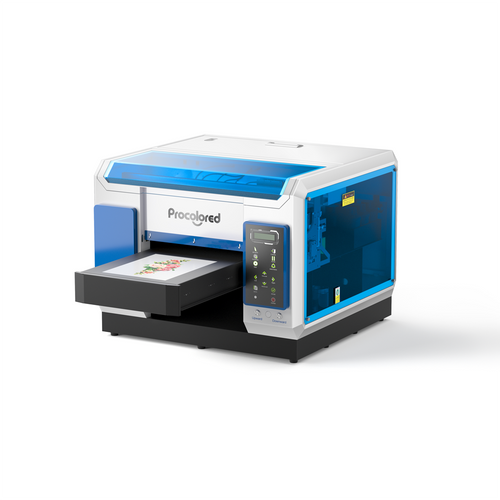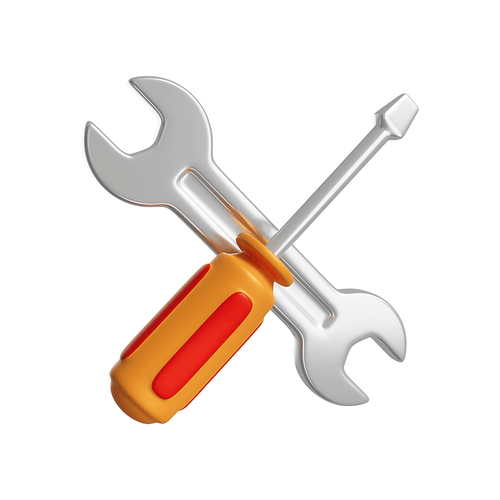A4-C
- Part 1 Unbox and test the machine
- Part 2 Add water and guide the ink
- Part 3 Install the driver and RIP software
- Part 4 Print images
A3-19
- Part 1 Unbox and test the machine
- Part 2 Add water and guide the ink
- Part 3 Install the driver and RIP software
- Part 4 Print images
A3 Pro
- Part 1 Unbox and test the machine
- Part 2 Add water and guide the ink
- Part 3 Install the driver and RIP software
- Part 4 Print images
3360
- Part 1 Unbox and test the machine
- Part 2 Add water and guide the ink
- Part 3 Install the driver and RIP software
- Part 4 Print images
6090
- Part 1 Unbox and test the machine
- Part 2 Add water and guide the ink
- Part 3 Install the driver and RIP software
- Part 4 Print images