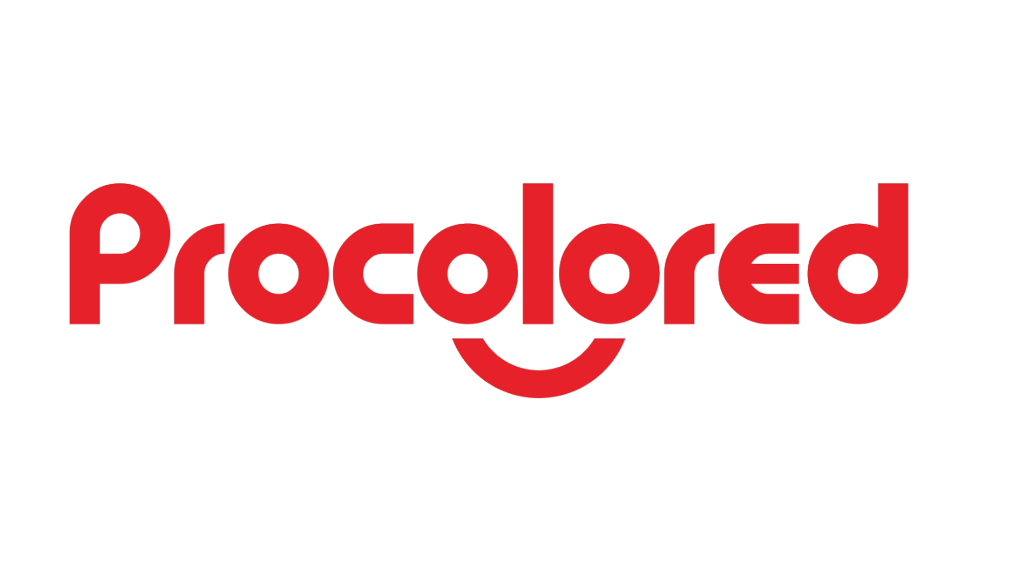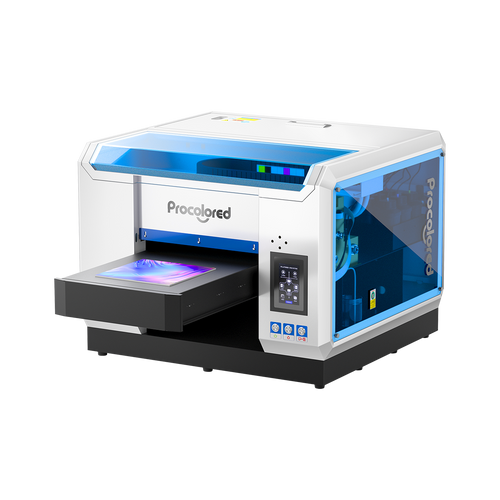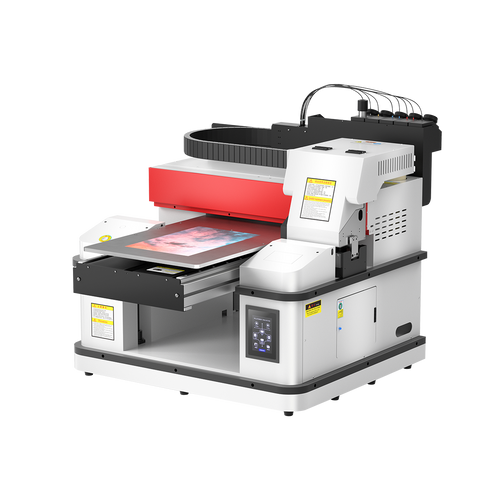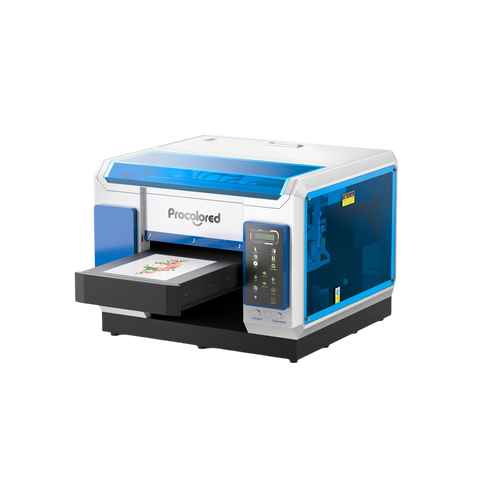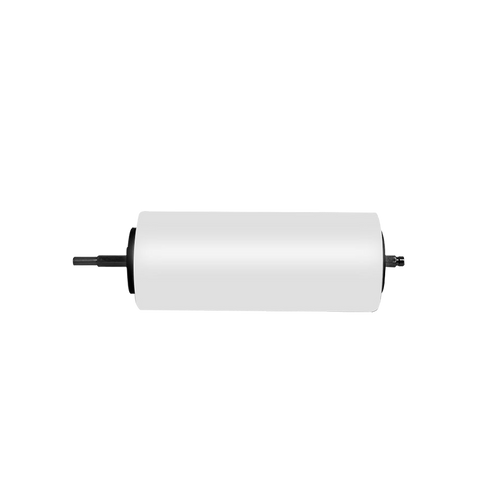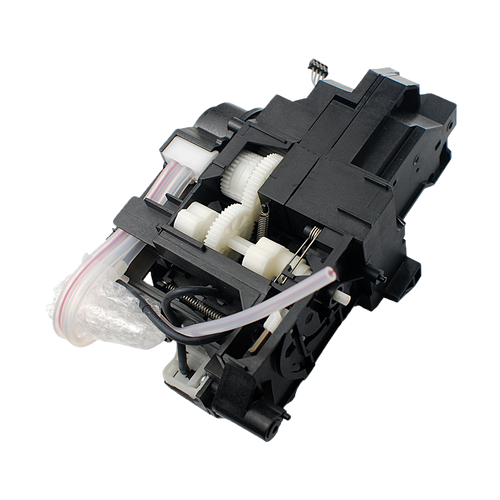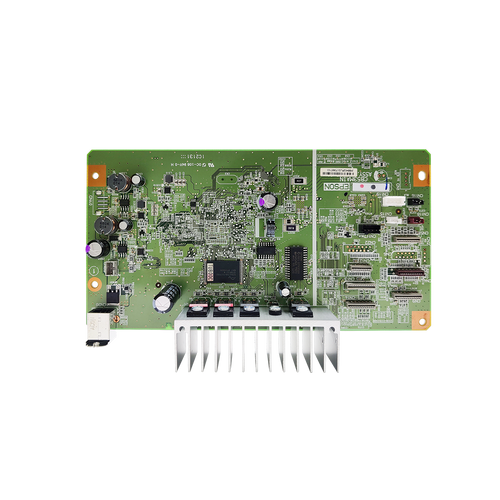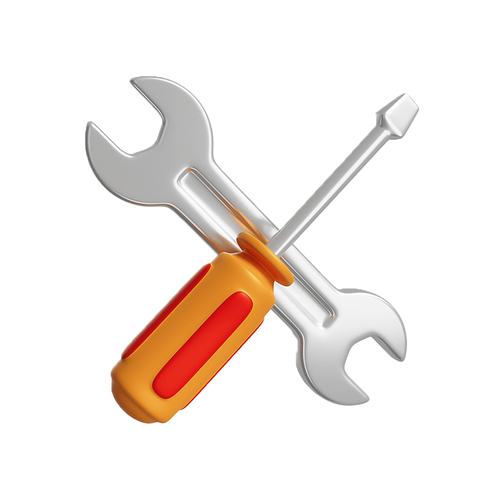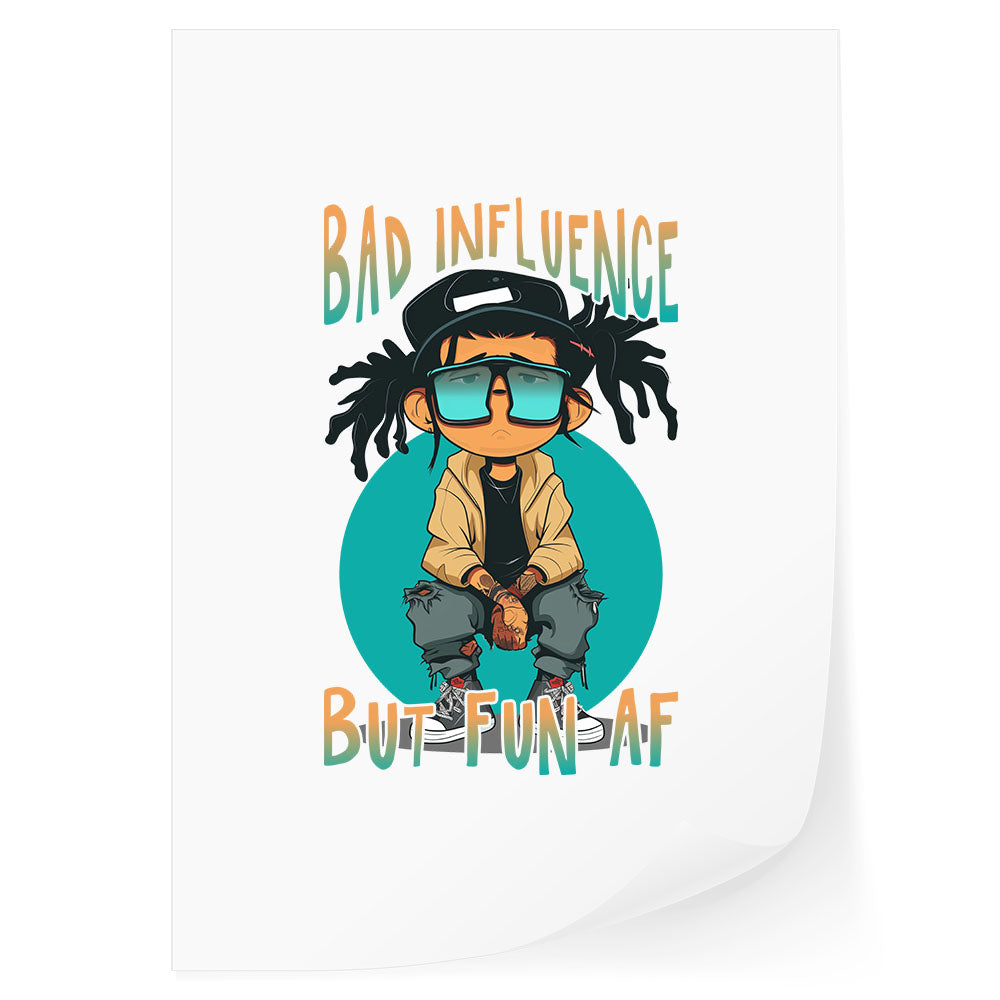




Bad Influence DTF Transfer
Overview
Express your rebellious spirit with our Bad Influence DTF transfer film design, perfect for the bad boy who exudes cool vibes! This striking graphic captures a playful attitude, combining style and swagger in one eye-catching design. The transfer design is easy to apply, ensuring you stand out easily. This transfer design boldly declares your fun-loving spirit while keeping it real. Wear it with confidence and let the world know you're a force to be reckoned with!
DTF Transfer Features
- Save Your Time: You will receive the ready-to-press DTF transfer and skill the transfer process, special to provide for those who seek pressing-ready methods.
- Detailed Graphics: Accepting complex, colorful, and detailed graphics, capable of reproducing intricate designs and fine details.
- Soft Feel: Offer a soft hand feel after finishing the transfer and making them comfortable to wear.
- Durability: Offer good washability and resistance to cracking and fading over time.
- Versatile Application: The DTF transfer can be used on a variety of fabrics, including cotton, polyester, and blend fabrics, compatible with various items like t-shirts, tote bags, pillows, hats, aprons, and more.
Apply Instruction
Home Iron
- Preheat the temperature range of 320-340 degrees, and please make sure to turn off your iron's steam before starting pressure.
- Place the clothes or fabric on a flatted hard surface, and remove the wrinkles or moisture with your iron.
- Make sure the DTF transfer design sheet faces your fabric.
- Apply uniform pressure on your fabric in no less than 60 seconds, if you meet the wet season or environment, please iron for a while according to the situation.
- Wait a few minutes until your fabric is cooled down, then slightly peel off the PET film.
- Check the transfer pattern in your apparel, if the DTF transfer part has not stuck to the fabric, just repress it for 7-8 seconds then peel it.
Procolored Heat Press Machine
- Connect the heat press to the power supply.
- Use a knob switch to adjust the heating temperature and time.
- Put clothes on the heating pad and press the start button.
- When the heating cover automatically opens, use the knob switch to reset the heating temperature and time.
- Put printing film on top of the clothes and press the start button.
- When the cover opens again, get the clothes off and peel off the printing film when it cools down.
Earn [points_amount] when you buy this item.
You may also like
Combine your style with these products
Earn [points_amount] when you buy this item.