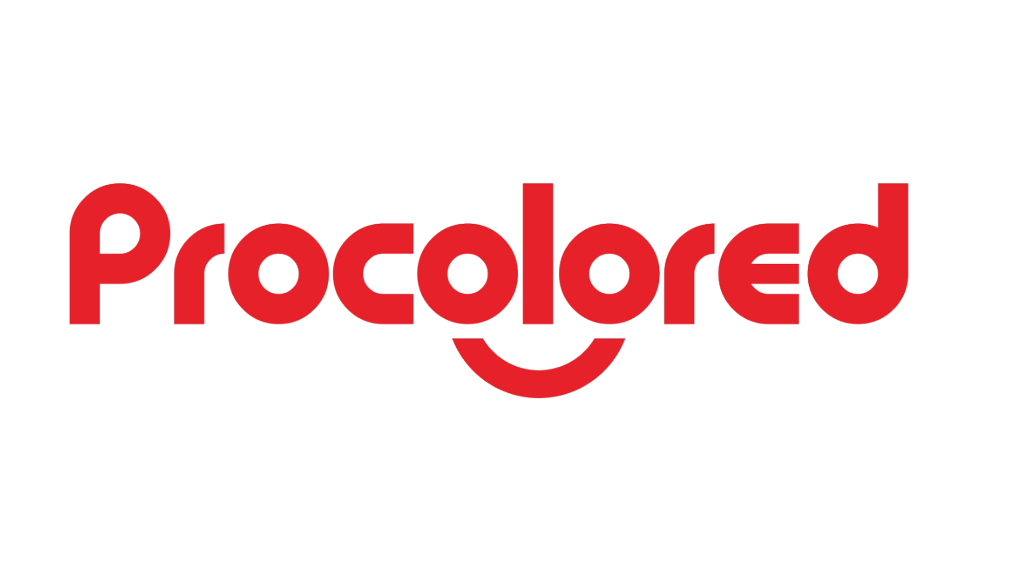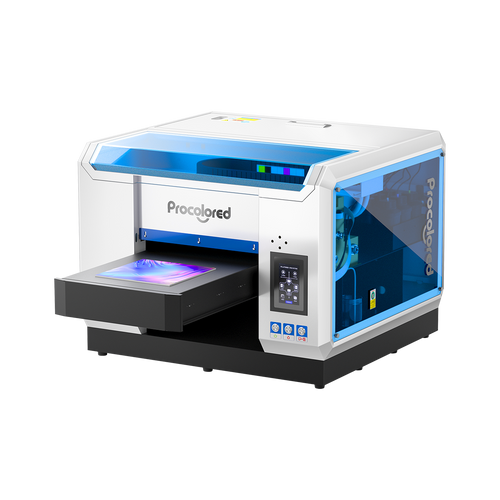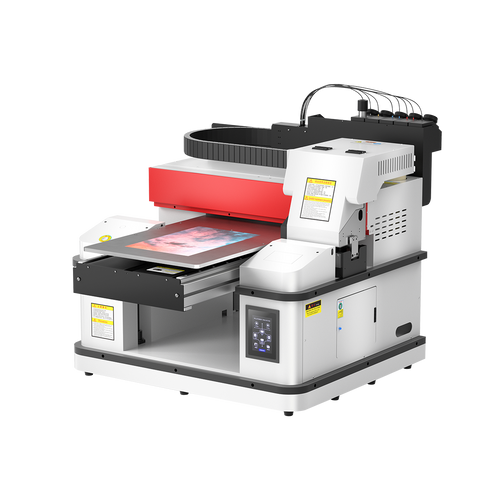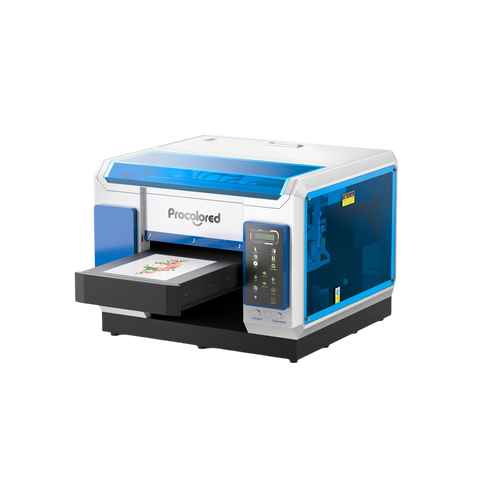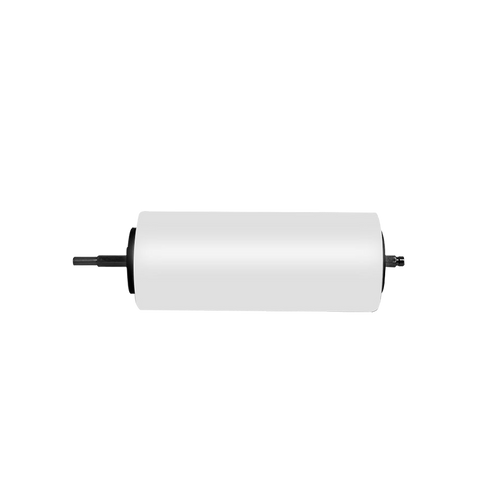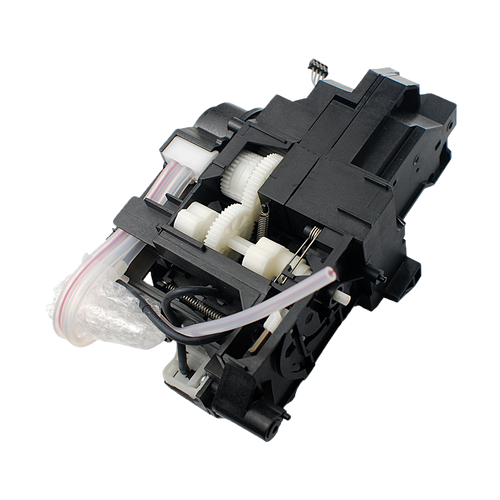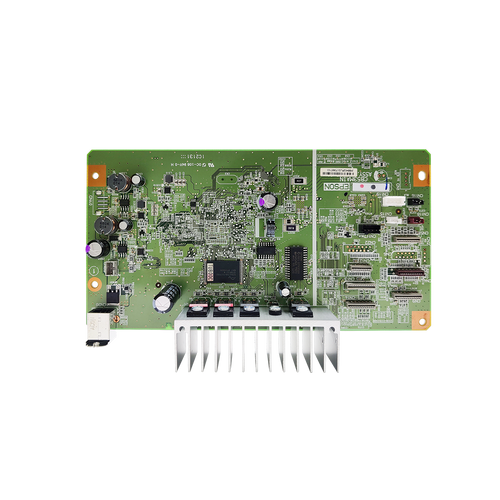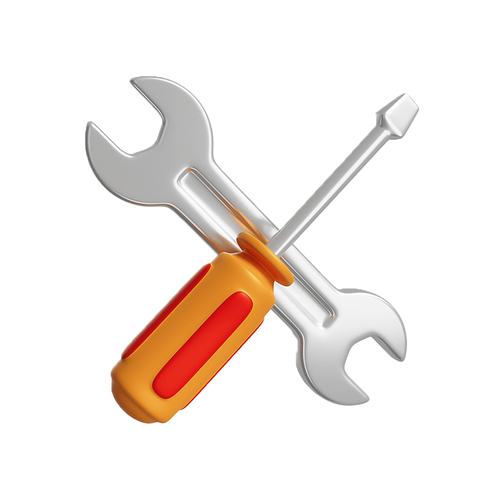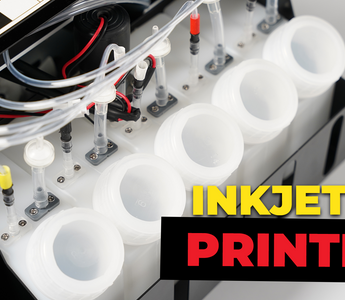Inkjet printers turn color ink into fine particles through nozzles and spray them onto substances. Some inkjet printers have three or four printing nozzles to print four colors yellow, magenta, cyan, and black; some inkjet printers share a printhead to print yellow, magenta, cyan, and black four colors.
When an inkjet printer prints an image, it needs to carry out a series of complicated procedures. When the nozzle of the printer quickly sweeps across the printing paper, the numerous nozzles on it will eject countless tiny ink droplets to form the pixels in the image. On the printer head, there are generally 48 or more independent nozzles to spray various inks of different colors. Generally speaking, the more nozzles, the faster the printing speed.
1.The differences among print heads
The print head of the inkjet printer mainly has two models: an ink tank integrated printhead model and a separate model:
In the integrated model, after the ink is used up, the ink head and the ink tank must be replaced together, which is not easy to operate and cost more.
In the separate model, the ink tank can be replaced separately after the ink is used up, which can save cost. Most of the commonly used printers on the market (such as EPSON, HP, etc.) currently use independent ink tanks for each color.
The channels are different in different print heads, some may have 6 channels, and some may have 4 channels. And the nozzle holes on the print head are also different, resulting in different printing resolutions, so the print head plays a vital role in the printing effect

2.The nozzle holes on the print head
The number of nozzles indicates the number of holes output in ink on the print head. The more number of spray holes also means higher printing accuracy and faster printing speed.
A number of nozzles: How many ink nozzles (or ink spray holes) are included in the nozzle, this concept should be distinguished from the ink ejection channel or color channel controlled by the nozzle.
3.What is the printing speed related to?
At present, in the inkjet printer market, the printing speed of ordinary products can reach 20ppm, while those inkjet printers with high prices and good brands can print at a higher speed. For inkjet printers, it mainly depends on the joint influence of the following factors: the size of the printer's cache (Cache Size), the interface mode of data transmission, the size of the nozzle of the ink cartridge and the number of nozzles. The printing speed of a photo-level printer is related to many factors, such as engine speed, processor frequency, whether it is equipped with a dedicated image processing chip, the number of internal data channels, whether it can process multiple images at the same time, and the image printing technology used. The average user is particularly concerned about the engine speed, which is what we often call PPM.
4.CMYK and RGB
- Different in use: RGB is the color displayed on the monitor, and CMYK is the color used for printing. If you use a monitor to preview CMYK will change its original colors.
- The media are different: RGB is mainly the best color displayed by the monitor, and there will be deviation problems when the monitor uses CMYK mode to display; there will be a deviation in color when printing with RGB, so if your picture If it is made in RGB mode, the color will change when printing with DTF
- Different meanings: RGB mode is a color mode based on the three primary colors of color and light. RGB images only use three colors, when unequal amounts of the three colors are superimposed and mixed, various colors in nature will be reproduced on the screen. CMYK is the initials of the names of 3 printing inks: Cyan Cyan, Magenta Magenta, Yellow Yellow, Black Black
CMYK, also known as printing color mode, is a color mode that relies on reflection and can only be seen when there is an external light source. The image seen on the printed matter is expressed in CMYK mode. For example, periodicals, magazines, newspapers, brochures, etc., all use the CMYK model.

RGB mode is a luminous color mode, you can still see the content on the screen in a dark room. The color displayed by the digital screen display is the color perceived by the human eye after the light emitted by the light source is directly irradiated. The light superposition of RGB three primary colors produces a brighter light, which is an additive color method, and the more stacked, the brighter.

5.Why inkjet printers are more prone to clogged printheads?
Compared with laser printing products, inkjet printing products have the biggest advantages of low price, large printing volume, and low cost per page.
But likewise, inkjet printers also have their own disadvantages, that is, if they are not used frequently, the nozzles will be clogged.
Therefore, we understand the main reasons for inkjet printer plugging:
- The seal of the print head is not tight after returning to normal work, or it is left for a long time, resulting in excessive evaporation of water, which eventually causes ink particles to dry on the fine tip of the print head, so that the ink cannot be ejected normally.
- Nowadays, all manufacturers recommend using original inks. If the inks are mixed with each other, there will be chemical reactions between inks, and printing problems will naturally occur.
6.RIP software for printing
RIP is the abbreviation of Raster Image Processor, which means the pre-processing of digital image output. It is used to process image files in JPG, PDF, PNG, etc., or other images with different precision. When we want to print a picture on the material, we need to process the picture into dot matrix data recognized by computers and printing machines. As a result of the processing, the above files are converted into dot matrix images required by printers or image setters . Then the RIP converts the dot matrix file into the driver data file required by the printer. Simply put, RIP interprets images, graphics, and text into a language that the printer can recognize. RIP is a professional software for image processing. That is to say, it can convert the pixels in the computer into the ink dot information required for printing, and this ink dot information can be recognized by the printer.
For example, the light-colored pixel of the picture, the data after RIP is 00, the board card prints small dots after receiving the data of 00, and its picture color is light-colored; the dark-colored pixel, the data after RIP is 11, the board After receiving the data of 11, the card prints big dots, and its picture color is dark.
7.CISS(Continuous ink supply system)
The continuous ink supply system uses an external ink bottle and then connects to the ink dampers of the printer with a tube so that the ink bottle provides ink to the ink dampers continuously, and its appearance is used to replace the traditional way of replacing ink cartridges. The biggest advantage of the continuous ink supply system is that it is affordable, and the price is much cheaper than the original ink cartridges. Secondly, the ink bottle is large, and it is convenient to add ink. The quality of the continuous ink supply is steadily increasing, a better continuous ink supply will not block the nozzle, which provides a strong guarantee for the survival and development of a continuous supply.

8.Why inkjet printers discharge waste ink
Cleaning the nozzle is the main cause of waste ink. The waste ink generated during the printing process is mainly on the inkjet printer with a separate ink bottle design. Since the joint between the nozzle and the ink cartridge will easily enter the air, which may cause the ink to appear disconnected in the print head checking, at this time, it is necessary to clean the print head. At the same time, in order to meet the needs of high-speed printing, the current inks are all quick-drying inks. Many reasons, such as the long-term shutdown of the printer and dry weather, will cause the residual ink on the nozzles to condense and cause the nozzle holes of the print head to be clogged.
In order to solve problems such as disconnected lines and unclear writing, all inkjet printers are equipped with hardware systems for ink cleaning and nozzle maintenance on the far right side of the machine. There is a rubber scraper made of rubber inside the printer, and the rubber scraper is used to scrape off the dirt attached to the surface of the nozzle. at the same time, after the printer stops printing, the ink carriage automatically returns to the "nozzle protection seat", and the sealing function of the "nozzle protection seat" is used to implement Short-term sealing to prevent the ink from drying and clogging the nozzle.

The manufacturer adopts a more comprehensive nozzle cleaning and dredging system, that is, there is a special pump attachment for cleaning nozzles under the "nozzle protection seat", which regularly extracts ink from the ink cartridge. Let each color of ink pass through the hole of the nozzle, and finally, spray from the nozzle to dredge the pipeline to ensure smooth flow. These inks of various colors sprayed from the nozzle are finally mixed together and become waste ink. This is the purpose of cleaning the print head. The whole process, many people call simply "washing hair". There must be a place to store the waste ink generated by "washing the head", so the manufacturer set up an independent plate at the bottom of the printer, which is called the waste ink warehouse (also called the waste ink tray), and the waste ink from "cleaning the print head" passes through The tubing goes directly into the waste ink bottle back of the printer.