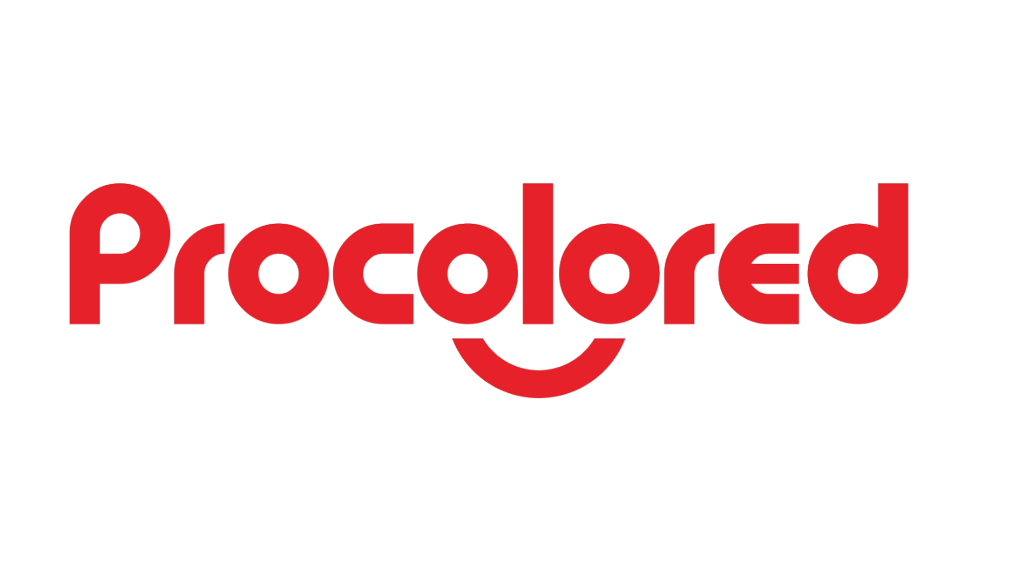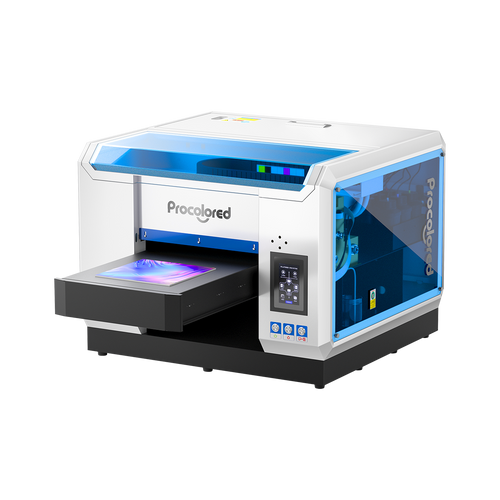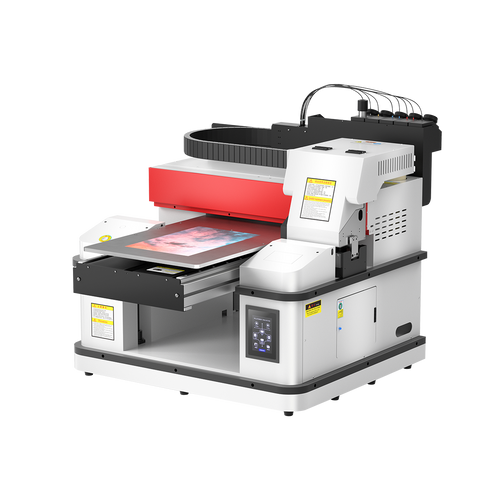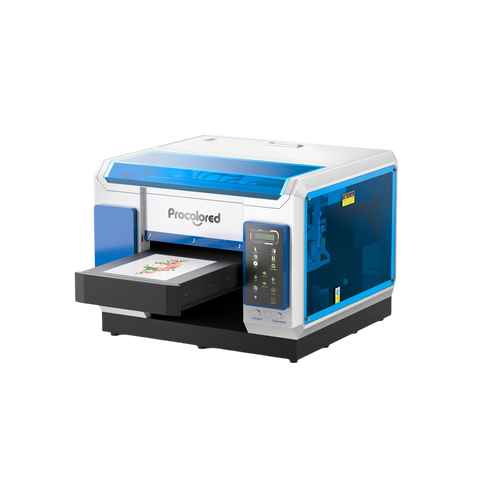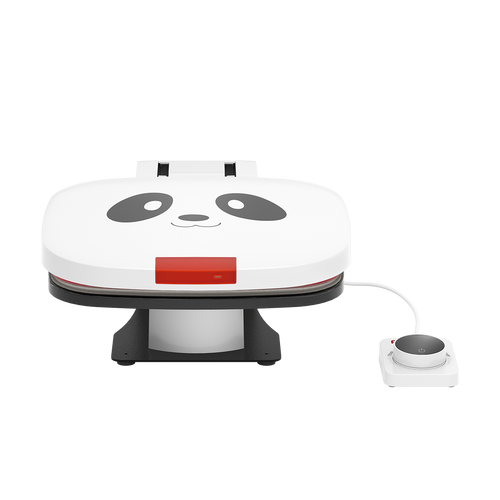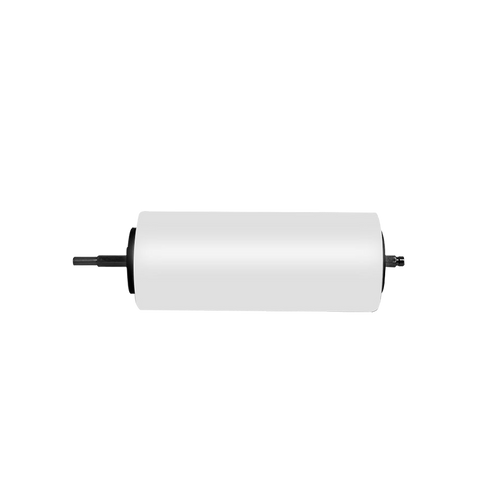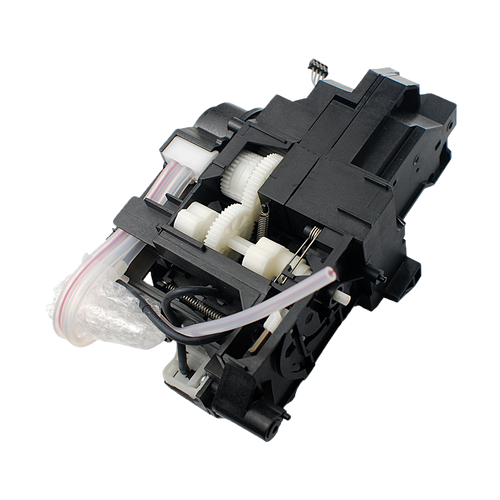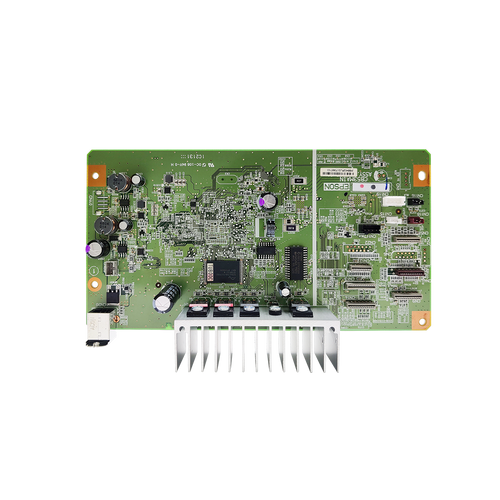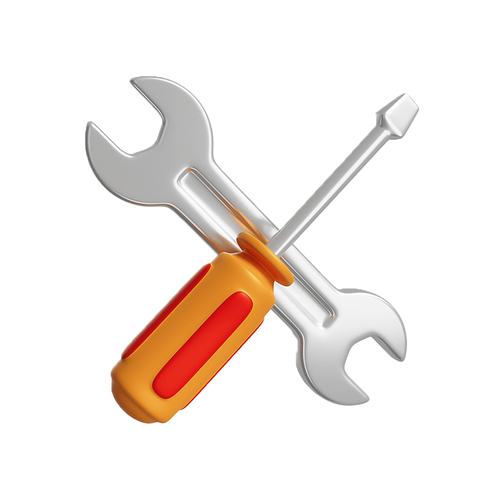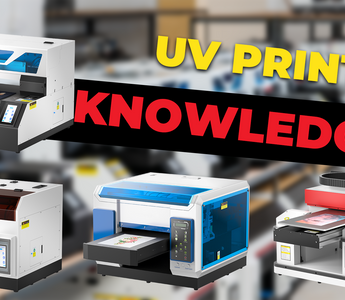Why the UV printers called UV printers?
UV printing is a type of digital printing in which an ultraviolet lamp is used to cure the ink as it is printed onto a surface. Unlike traditional solvent-based inks, UV printing uses UV inks. When the printer distributes the ink on the surface of the materials, the UV light follows and makes the ink printed on the surface dry or cured. UV printers have a wide range of applications, most planes can be printed. For example mobile phone cases, slate reliefs, acrylic brands, wallets, tempered film customization, wallpaper, ceramic tile, U disk, CDs, etc. (some materials need to be coated with coating)
Different with UV DTF printers, UV printers are commonly used on flat items.
1.The difference between soft and hard inks
There are two types of UV ink: soft and hard.
But the soft ink is tough and suitable for printing on soft items. Objects are not easy to crack the printed ink when bending, but the adhesion is not as good as hard ink, so it is more suitable for printing on cosmetic packaging, mobile phone covers, leather, soft pvc, soft plastic cases, flexible mobile phone cases, PVC, advertising flexible materials, etc. Hard ink printed on items is easy to crack when bending, so it is more suitable for printing on hard objects, such as on metal, glass, hard plastic, tiles, plexiglass, acrylic, advertising signage and other hard materials.
Can I mix UV soft and hard inks?
These two types of ink should not be mixed, mixing soft and hard ink will have an impact on the life of the printhead, and if the printhead is damaged will lead to poor printing results.
The correct procedure when changing soft ink for hard ink:
Firstly, pour all the ink bottles out of the ink bottle, and then store the ink poured out (note that it should be poured clean).
Secondly, use a syringe from the ink sacs to draw off the residual ink inside the ink tube, and then re-add the new ink.
Finally, do daily cleaning printhead steps.
What ink should the UV printer use?
Most UV printers use Epson print heads, so you need to use a UV printer suitable for Epson print heads. Printing with Epson print-head ink results in better printing effects, and is less likely to clog the printhead, etc.
Can UV printers be mixed with other inks, such as DTG ink?
Some people operate UV printers using non-UV inks, such as DTG ink. We do not recommend doing this because mixing different inks can cause damage to the printer, including the print head.
2.What is UV coating and how to use it?
When UV ink does not have strong adhesion on some items, then it is necessary to apply the corresponding coating to the item. The Common ones are glass coating, metal coating.
acrylic coating

When the acrylic material printing adhesion is not good, apply evenly with acrylic coating, wait for five minutes to print.
Metal coating
Used to improve the printing adhesion of metal materials. After coating, wait 5-10 minutes for the surface to dry before printing
3.What will affect the precision and accuracy of printing
Print accuracy is an important indicator for UV inkjet printers. The accuracy of the machine directly affects whether the printed product can meet the customer's requirements. UV printed products need high reproduction and no colour difference, which requires high precision of the machine. The main influencing factors are the quality of the nozzle, the smoothness of the ink system, and the stability of the rail and platform.
4.What is height difference? Can UV printers print on cylindrical objects and irregular objects
Height difference: the vertical plane distance between the highest and lowest point of the printed object surface must not exceed 2mm.
In principle, UV printers can only print on flat objects, not on regular cylindrical objects. However, this can be done with the help of a printing jig. For example, if you want to print on a regular hot water bottle, you need to use a cylindrical jig for this purpose. Irregular cylindrical shapes cannot be printed.
5.How long is the shelf life of UV ink and how to avoid clogging
Due to its special composition, UV ink will solidify when exposed to light, especially when the light is particularly strong. Because the light contains ultraviolet rays, UV ink will chemically react with ultraviolet rays after ultraviolet rays are irradiated. Storage requirements are also very strict. First of all, storage in the dark is basic. Therefore, we must take measures to avoid light when storing or refilling UV ink.
Our UV inks have a shelf life of 6 months before being unpacked and 3 months after being unpacked and used. Customers are advised to use up their printing ink within 3 months after use. The ink needs to be stored in a cool, light-free place (not in direct sunlight).
Ink preservation
①Requirements for storage location: The ink storage site must be cool and backlighted, preferably in the innermost part of the warehouse, with a glass platform or a metal platform, and the height should not exceed 1 meter.
② Ink storage and packaging requirements: black opaque plastic bottles are used for the outer packaging, and the outer packaging is surrounded by a carton. At the same time, no other objects can be placed above the ink to avoid squeezing and causing
damage.
③Requirements for ink storage personnel: Except staff, no other people should touch it, because the ink is corrosive and should not drip into the eyes or skin. If this happens,
flush it with water immediately.
④ UV ink usage requirements: use the ink immediately after opening the seal, and seal the unused ink immediately. On the one hand, it is to avoid the ink contact with light, and the other is to prevent the dust and other sundries in the air from entering the ink.
Customers who use UV inks must read the instructions carefully, especially those who
have newly purchased UV roll photo printers or related UV flatbed printers. If they don't understand, they must contact the manufacturer in time for consultation. In addition, be sure to take measures to avoid light when filling UV ink
6.Daily Maintenance notes:
①.Avoid direct sunlight. Keep working environment ventilated The printer is turned on every day (print the product or use software to clean the nozzle to keep the ink flowing).
② If you do not use the printer for more than two days, pay attention to the maintenance nozzle and apply moisturizing liquid.
③ink does not invade the nozzle cable
④There should be no ink liquid residue on the surface of the nozzle, and it can be cleaned at any time.
⑤Clean the waste ink pump, wipe the grating strip with an alcohol-free cloth, wipe the ink guide rail clean and add lubricating oil. (weekly)
⑥ After the printer is finished working, clean the residual ink or liquid that can be seen.
⑦Regularly check the ink and cooling water and increase according to the amount of work to be printed.
⑧The sun cannot illuminate the printer.
7.Notify customers of knowledge points
①After turning on the machine every day, when the power indicator is always on, please click F12 to clean the print head, the machine will automatically clean the print head.
②Before printing every day, F11 must print a test page to check the status of the nozzle. Affix the film and click on the F11 nozzle to check. After the printer receives this instruction, it will print a test paper, and judge the status of the nozzle through the test paper. Check that the texture is neat and there is no cross-color damage, which is a standard good condition. If there is any imperfection in the printed test page, please contact us in time.
(Detecting white requires dark or transparent paper)
Note: Due to the speciality of DT F and UV inks (which will precipitate), if the machine is not used for a long time, the ink will clog the print head, causing the print head to be blocked. Once the print head is clogged, it is difficult to unseal. Since the nozzle is expensive and has no warranty, please cherish the maintenance of the nozzle, try to keep using the machine every day, and check the nozzle normally. If you do not use the device for more than three days, please contact the after-sales customer service for a detailed printhead maintenance plan.
③ If there is a problem with your printer, please contact us in time, it is not recommended to deal with it yourself. Our company will provide you with after-sales service. thanks for your cooperation

Daily start-up operation of UV printer
1st Step: Shake the ink bottles to increase its activity
2nd Step: Power on and start the printer
3rd Step: Click F12 in the software to do a printhead cleaning
4th Step: Put a paper or transparent material on the platform
5th Step: Click online button on the printer screen to move the platform in
6th Step: Click F11 in the software to check the nozzles status
Please redo 3-6 steps if the nozzles check is not good, start your printing if everything is ok.