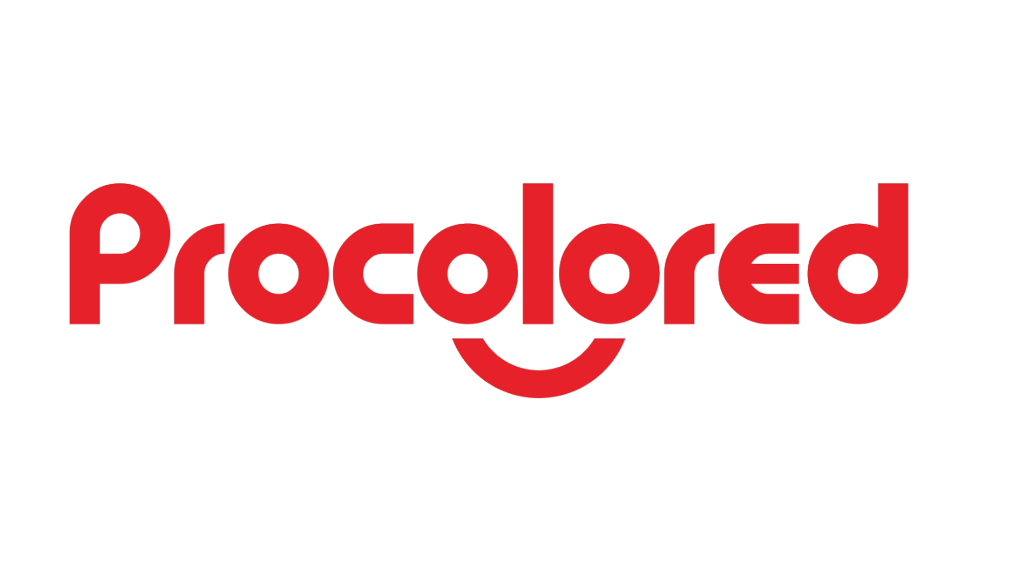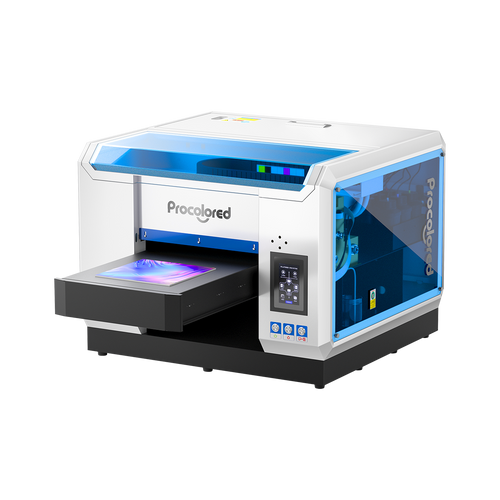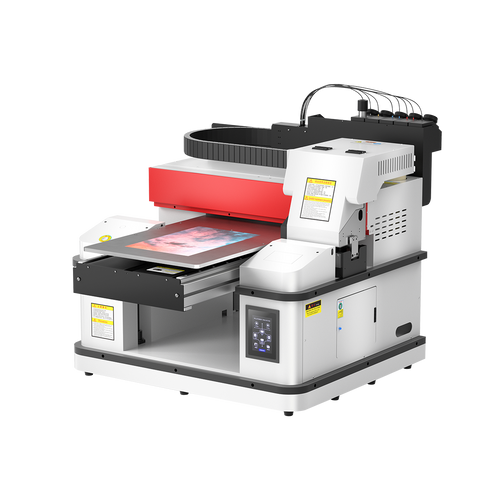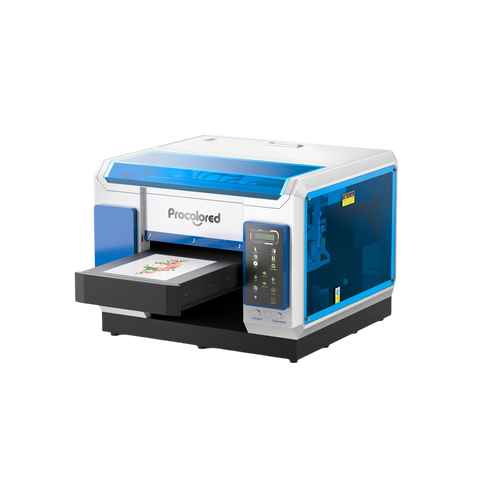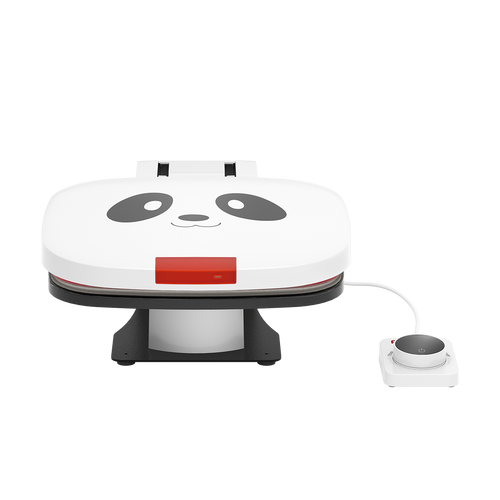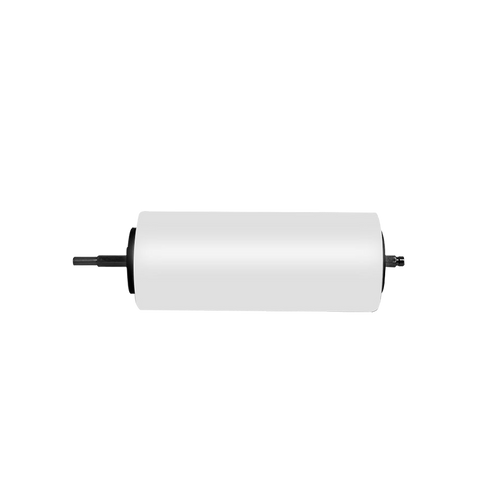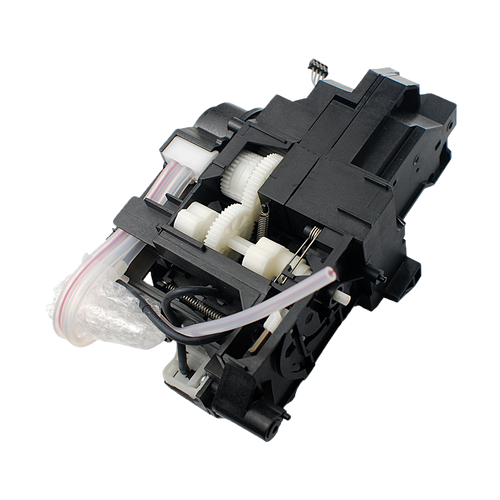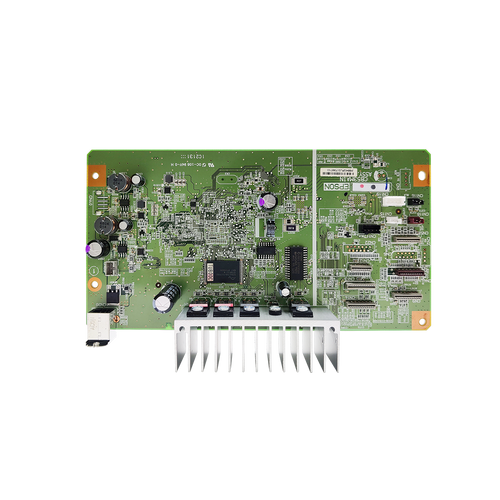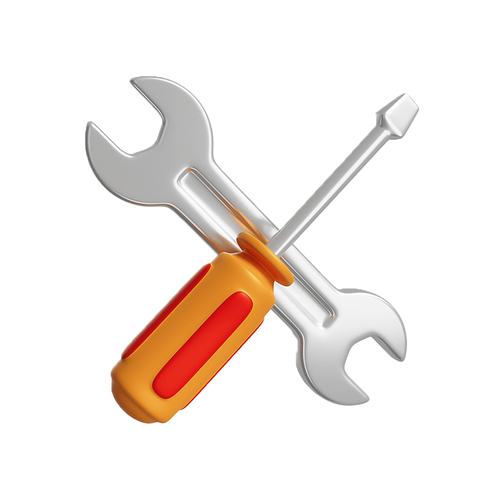- Ink light and paper loadinglight flash alternately
When the DTF L1800 printer’s ink light and paper loading light flash alternately, your will unable to print your image. It is a reminder that the waste ink pad is ending of life and needs to be replaced. We just need to reset it using software, and then the tshirt printer machine can be restored to use. The whole process is very simple.
- Thin white ink

When the image you printed lacks white ink or the white ink is quite thin, you should first check the white ink tube, If you find that the ink has flowed back to the ink bottle on your dtf transfer printer, you should draw 5ml ink from the ink damper to make the ink fill the tube out, and then do the power ink flush in the software, the last step is to print the test page to check the print head status.
- No mirroredimage

DTF printing needs to mirror the image, otherwise, the printed image will be reversed after being transferred onto the fabric by the heat press machine, so we need to mirror it and then print a layer of white on the back of the image to make it more vibrant
- Adjust the image, canvas

After installing the software, we need to adjust the size of the canvas to match your dtf heat transfer printer. For example, for an A4 DTF printer, the width of the canvas should be set to 210mm (8.27 inches), and the length to 297mm (11.69 inches)
For A3 DTF roll printers, the width of the canvas should be set to 297mm (11.69 inches), and the length should not exceed 1000mm, otherwise the machine may malfunction
For A3+ DTF roll printers, the width of the canvas should be set to 330mm (13 inches)
The length should not exceed 1000mm, otherwise the machine may malfunction
- The software cannot be opened

First check whether the dongle is plugged in and in good contact, switch a usb port and try to solve the problem. If it still doesn't work, the software needs to be reinstalled for your direct to transfer printer.
- Print head scratches prints

If the DTF prints are scratched by print head or stained with other pigments after printing, you need to check whether there is solidified ink under the print head, clean it will solve the issue for your l1800 dtf printer
If there is no solidified ink at the bottom of the print head, you need to check whether there is something on the printing platform that causes the transfer film to protrude and scratch
- Color deviation
If the color deviates, it may be that the nozzles on print head is partially clogged, resulting in some color deviations. At this time, it is necessary to print out the test page of the print head to check and troubleshoot.
If there is an error between the printed image and the one displayed on the screen, it may be related to the color format. What we see on the screen is a mixture of three colors RGB (red, green, blue). The CMYK (cyan, magenta, yellow, black) are used to print on flatbed uv printer and other inkjet printer, so there will be deviations in printing.
In addition, if the picture is not made in CMYK, but in RGB format, it will also affect the color, and the resolution of the image will also affect the printing effect.
Furthermore, the effect of vector image and bitmap image is also different.
- Cannot print any color
If your print head can move but cannot print any colors, first you need to check if you have pulled the ink into the dampers and drew ink out from the waste tube.
If all is ok, the problem may be with the print head, it get burned.
- Print head test page intermittent

In this case, the print head is clogged, and it is necessary to clean the print head with power ink flush to see if the print head can be restored, if the test page is still not good after flushing, you will need to replace the print head
- Double flash
There are many reasons for double flashing, which means that the printer cannot continue to work.
We can try the following solutions
① Turn off the printer, wait for 10 seconds to restart it.
②Clean the printer encoder strip, which is a transparent strip that controls how far the print head travels. Clean the encoder disc of the printer, it is a transparent disc used to control the speed of film feeding. Both of them are the key factors making the printing accuracy of the printer
③check the error code in the software
- Paper or printing task jam

If the paper loading light is on, it generally means that the paper is jammed or the printing ask is stuck, and the printer will stop printing. At this time, we can unplug the usb cable. If the light is no longer on, it means the printing task jam. If the light is still on up, it means paper jam, you need to take the film out, and restart the printer.
- Ink Flowson the film

①Check whether the correct printing surface is used. One side of the DTF transfer film can be used for printing, and the other side cannot be used for printing. It is relatively smooth, and the ink will flow when printed on it.
②If the preheating is not working, it may also cause ink to flow randomly
Explore More about UV DTF Printing
Unlike DTF printing, UV DTF printer utilizes UV light to cure the ink printed onto the PET transfer film, resulting in vibrant, durable prints.